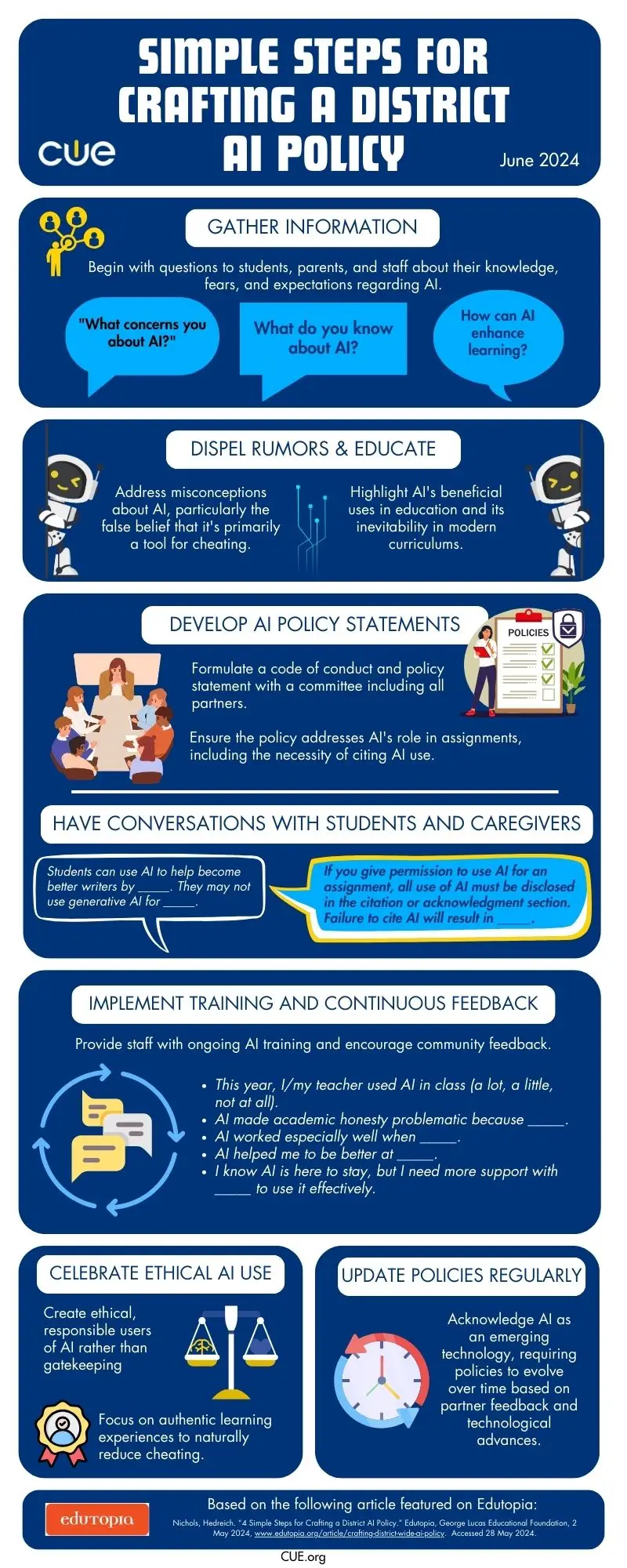Simple Steps for Crafting a District AI Policy: How to share this infographic with school leaders
If you’ve been paying attention to how tech is transforming education this past year, you know AI is on the scene. It’s not just a buzzword anymore; it’s real, and it’s happening now. As exciting as it is, bringing AI into our schools isn’t just about flipping a switch. We need to be smart and strategic about it. Based on the Edutopia article, “4 Simple Steps for Crafting a District AI Policy,” this original CUE infographic includes tips covering everything from ethics to practical applications of AI.
Think about this infographic as a helpful conversation-starter to navigate the steps needed to develop policies in our AI world. It breaks down the complexities into manageable pieces, helping you and your leadership team understand concepts like data privacy, AI bias, and how to use these tools effectively. Feel empowered to discuss how AI has the potential to benefit everyone and align with your district’s mission and values. And feel free to remind your team that a strong and thoughtful policy will help avoid pitfalls like biased algorithms and security issues while promoting innovation.
So how can you get this information to the right people on your team?
- Distribute through Email: Email distribution can provide direct access to the infographic, allowing leaders to review and reflect on the content at their convenience.
Here’s a sample AI Prompt for a related email that you can customize for your community:
- You are an educator concerned about developing an AI policy for <your school district> but unable to draft the policy yourself. Compose an email to <your school leader> sharing an infographic that discusses simple steps to crafting a district AI policy. The email is the beginning of a conversation, so make sure the tone is <friendly, approachable, and action-oriented.> Offer to assist in the policy development and explain that you’re willing to meet to discuss this further.
- Print Copies and Hand Them Out: Hand out printed copies of the infographic to your peers or drop it into their mailboxes. Having a printed copy of the resource on your desk can actually serve as a reminder to follow up about it and learn more.
- Share at a Staff Meetings: Share the infographic during leadership meetings, weekly staff meetings, and professional development workshops. This opens up the floor for discussions and helps turn these ideas into action plans.
Get inspiration from these discussion stems and make them you own:
- “A big takeaway from this infographic is how we need to think about ethical concerns, like…”
- “To keep our district on the cutting edge with AI, we can use the tips in this infographic by…”
- “Using the insights from this infographic in our plans, we can really boost our teaching methods by…”
- “One key point is how we can use AI to better support our students’ learning needs, such as…”
- “The infographic highlights the importance of involving caregivers in the AI policy process by…”
Discuss at a Personal Meeting: Make an appointment with your school leader/s and offer the infographic in advance. Making sure you both come to the meeting aware of the topic and the resource being shared increases confidence and creates a more comfortable starting place for discussion.
Find Someone to Share it on Your Behalf: Not in a position to meet with the school leaders who need this information? Seek out someone who can present it to the leadership team for you. Connecting with thought partners and advocates is a crucial step in building capacity.
You are already dialed into this important conversation by simply exploring this infographic. Now, you’re ready to spread this resource through multiple channels. Make sure you’ve done your part to ensure that everyone is prepared to use AI in a way that’s ethical, effective, and ultimately awesome for our students.